Have you ever signed up for an email list thinking that the offer you just signed up for would pop into your email box real quick so you could take advantage of it and just unsubscribe after you’ve used it? But those plans where derailed by the “Confirm your subscription to this list” email first so you ended up jumping through a few hoops just to get an extra 10%…
If this sounds familiar to you it means that you signed up to a list that had Double Opt-in turned on. Reality is though, as much of a pain in the ass this can be it can also be a positive thing for your list health and the holy grail of email marketing; your deliverability and sender reputation with Email Service Providers (ESPs). The reason for this is that the ESPs are constantly trying to refine their algorithms to determine what is/n’t spam for you the user. The Double Opt-in creates a situation where the user HAS to interact with an email right off the bat from a brand/sender. This is what you as a brand and as an ESP want to happen. When a user interacts with the message the ESP “learns” that the emails this brand is sending are NOT spam and this in turn increases their sender reputation and increases their chance of future messages not ending up in your spam folder.
The downside here is that it becomes cumbersome for your users. You are asking your recipients to believe in your brand enough, be so intrigued by the offer you are making that they are willing to deal with the extra emails just to get to the good stuff. If you think you have this type of audience, then we suggest being very selective with the Lists you turn this function on for.
Pro-Tip: Use the Double Opt-in functionality only on your welcome series. In practice this means that when someone subscribes to your master list through a pop-up or “download this” scenario and is put into your base welcome series this is when you want them to be double opt-in confirmed. We DO NOT want someone getting this when they are added to a segment or maybe even a special list. Only when they are added to the Master List and go through the initial welcome series.
In Klaviyo by default Double Opt-in is turned on. To get the option added to your account to turn it off you have to reach out on the live chat to customer support and request it be turned off for your account. What this will do is now give you the option, at the List level, to turn on or off the double opt-in feature.
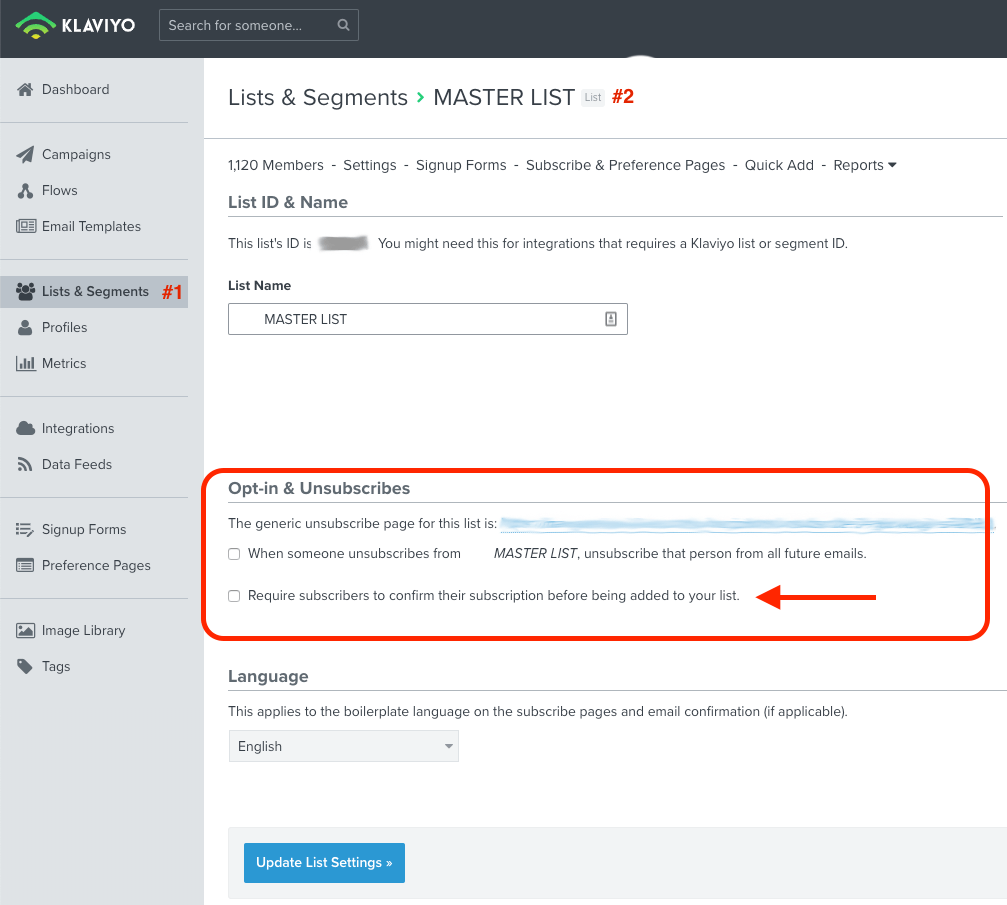
We’ll talk about other strategies later but a good time to use double opt-in is when creating a new account on Klaviyo or any other emails marketing service provider. The reason is none of the ESPs know who you are when you start at new provider so you want to get out of the gate on the right foot by getting your subscribers engaged and making sure that your emails are getting opens and clicks. Double opt-in is 1 tactic that can help you do that but use it with caution.
‘Til Next Time
Leon
